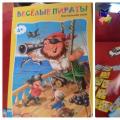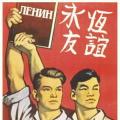15
August
2015
It is possible to pay for IP-TV, Internet or telephony to ZHELNET LLC different ways, including in self-service devices and via the Internet (using the Sberbank-Online system).
Since payment is often carried out independently, it is worth paying attention to the following features:
1) Payments are accepted using the following bank details TIN 5012033955, KPP 501201001, the current account may depend on the service you have chosen or the branch (district) of the recipient's organization.
2) When paying, you should choose your region. In this case, "Mr. Moscow".
3) Payment through Sberbank-Online is possible only with a bank card.
Instructions - how to pay for SMILE - payment for telephony services via the Internet or a Sberbank terminal.
When accepting a payment through the Sberbank-Online system, switch to the "Transfers and payments" tab. You can find an organization by searching by name, TIN or current account. For example, enter the name of the recipient in the search field:
Found organizations will be reflected under the search bar.
Before proceeding with further steps, be sure to check the details on your receipt with the details of the found organization (Legal name, TIN, current account).
. Select the type of paid service: IP-TV, Internet, Telephony.
Next, fill in the data about the payer (additional details):
. Login (to pay for the Internet);
. Account number (for paying for IP-TV);
. Phone number (to pay for telephony services)
. Type of connection (for paying for telephony services)
Enter (or edit) the payment amount.
Check the final data on your payment and click the "pay" button. When carrying out through Sberbank Online, confirm the operation using an SMS password (or a password from an ATM check). When paying through self-service devices, accept the check and remember that you need to pick up your bank card.
When conducting an operation through Sberbank-Online, click on the “print receipt” button. If you have a printer, print immediately. If there is no printer, then save the electronic version of the receipt (as an html page or pdf file)
At the final stage of payment, it is possible to connect auto payment. After which, on a monthly basis, automatic payment for services will take place.
I draw your attention to the fact that the method of acceptance described above, due to changes in the details, contractual relations between the bank and the organization or the entry into force of new legislation, may change over time. This instruction is for informational purposes, does not call for any action, but only shows the basic principles for making such payments via the Internet or self-service devices.
Your questions
On October 13, 2015, I paid for TV services in the amount of 210 rubles for October (login: iptv14139) and 650 rubles for the Internet (login pumpak64). I paid from my account at Raiffeisenbank. I have bank documents confirming payment (payment orders). I can provide copies of them. For reasons unknown to me, the transferred money is not in my personal account. Yesterday, October 19, I had to make a repeated payment through the SB. there should now be a corresponding overpayment on my personal accounts (positive balance. Please explain to me on what basis you do not take into account my payment of October 13? Your company has received money and now twice already. Chaos!!!
Smile is a company providing Internet access services, broadcasting digital TV channels, telephony to residents of multi-storey and private houses in Moscow and the Moscow region, as well as organizing virtual PBXs and video surveillance, developing public wi-fi networks in corporate clients' offices. The geography of the provider's work covers the cities of Balashikha, Zheleznodorozhny, Lyubertsy, Korolev, Dzerzhinsky, Kotelniki, etc.
Since 2016, Smile has been part of the Virgin Connect international group of companies. On the official website of the company (www.smile-net.ru) there is a personal section for subscribers - Personal Area. The service was created to remotely monitor the status of a personal account and manage connected options.
Registration in a personal account
Access to the personal account is provided to all customers who have concluded an agreement with the Smile provider for the provision of services for Internet access, connection to digital TV or telephone networks. Login and password to enter the system are issued along with other documents. Online registration on the site is not required.
Is it possible to pay for Smile Internet using Qiwi Wallet today? Yes, this feature is available to everyone who has registered with the electronic payment service.
Users resort to it quite often. After all, this method of payment is very economical in time and simple. In addition, no commission is charged on it.
Detailed payment procedure Smile via Qiwi
If you have already registered a Qiwi wallet and replenished it, it remains to do the following to pay for the Internet from the Smile company:
2. Go to the "Pay" section, which is displayed directly on the main page.
4. Indicate in the electronic order your login, the account from which the payment will be made, the payment amount.
5. Click on the "Pay" button, check the details for the last time and confirm the operation with an SMS code by entering it in the empty field on the last page.
As a rule, the payment is made almost instantly. As we said above, no commission is charged for this operation. Consider only restrictions: a maximum of 250,000 rubles can be paid at a time.
For several months now I have been eating this cactus called "Smile" and for some reason I am not up to the promised smiles. I joined only because there were not many other options. The Internet is lousy: there is no guarantee that the connection will not suddenly stop. Breakups often occur at the most crucial moment, during prime time. There can be several breaks in a day, it can last 2 minutes and 15. Once there were no two days. They said that supposedly something had flooded there and the manager in our house was to blame. According to the tariff, the speed is 70 megabits, but in reality it barely reaches 50 maximum in torrents, pings suck - 100-200 ms - everything lags in games. I've made support requests for this issue several times. Their man came a couple of times, changed the router, measured something lazily for the sake of appearance, said that he did not know what was the matter and left. At first they tried to hang noodles on me that something was wrong with my computer, but I tried both from the laptop and from the computer and the result was the same. In support, they say that they supposedly need to change some equipment, they say, wait for the network to be upgraded and promise nothing more. In general, as soon as the opportunity arises, I immediately fade away from them, I don’t need such a quality for nothing.
I connected their TV, in principle, everything suits, the choice of channels is large, and the television itself does not fail. In which case, you can connect an additional package, I took an educational and a children's package.
Great provider!
On the whole, I like the Smile Internet provider, since I have been using its services for almost a year and there are no particular complaints. Before that, there was another provider that did not work more often than it worked. So when I changed it, I breathed a sigh of relief.
With "Smile" there were no problems from the very beginning. The guys are working fast. They connected me to the Internet on the day of the appeal. I left a request for connection in the morning, and by the evening it was connected to me. They immediately tested it, and only after that I signed a contract for the provision of services.
Convenient personal account on the provider's website, several ways to pay for the Internet, there are bonuses for activity or loyalty. You can also improve or degrade your tariff plan in your personal account. Conveniently.
The internet itself is stable. I have a tariff up to 100 Mbps. It is clear that 100 Mbps is extremely rare. Most often late at night. Usually about 70 Mbps and that's enough for me.
Support is working fine. Not so long ago, the Internet did not work for a day, it turned out that there were problems with the cable. After the call, technicians came and fixed everything. They did not take money for this, they say that repairs are included in the price of the tariff. I was pleased with this level of service.
It's not always stable
Already a few months ago I connected myself to the Internet from the Smile provider. It works, but there are many downsides. Internet speed is not bad, but the connection is often interrupted, conversations with technical support can lead to nothing and you just have to wait. Fortunately, these problems are not critical for me, and I can stay without the Internet for some time, but it's still unpleasant! I would not recommend this provider to my friends, but I wish the company itself to work on stability and on the work of your technical support, yes, there are normal guys there, but there are also those who do not understand anything at all.
Poor quality service!
I have been using the services of an Internet provider not so long ago, but this company has already managed to prove itself not from the very best side. Firstly in technical support impossible to get through, you have to wait a long time for an answer from a specialist. And if you still call, it turns out that they cannot or do not want to solve your problem. Internet quality also leaves much to be desired. The declared speed simply does not match, which is why it is not comfortable to use the Internet from several devices. In general, I'm thinking about changing the Internet provider, as I would like to take more care of the client.
good internet
I chose this Internet provider for myself on the numerous recommendations of acquaintances and friends. Internet work is one hundred percent satisfied. The quality of the Internet connection is good, does not freeze, fast connection. Normal, reasonable price, pleases. If necessary, I call technical support, I will always help to solve any problem related to the Internet, polite and responsive! Satisfied.
A month ago we connected the Internet of this provider. I chose for a long time from all providers, but I came to the conclusion that "Smile" is more suitable for me in the price category.
There were no problems with the connection. I left a request on their website, on the same day they called me for confirmation, and two days later the masters arrived. Connecting and testing did not take long. The fact is that the Internet of this provider was already in my housing complex, and this simplified the connection. The masters brought a contract for the provision of services. The first month for a new user is free, so there was no need to pay anything right away.
According to my Internet tariff, I have a speed of 200 Mbps. Movies download in HD quality in about 3-5 minutes, that is, the speed is good. But this speed is not always. Morning and afternoon only. In the evening, of course, the speed drops, since the influx of users is large, as far as I understand. At night, the speed is generally ideal.
The Internet has never lagged for a month of use, so I have no complaints in terms of the quality of services provided. Let's see how it goes, but I hope that there will be no problems. So far, I am satisfied with the choice in favor of this provider.
unprofessionalism
I use the Internet from the Smile company from the strength of the year 1.5 in Shchelkovo. I am very dissatisfied with the work of this operator. Firstly, my TV set-top box broke down, or rather the remote control for it, in the department Maintenance I was told that they do not have TV set-top boxes yet, but when they will, they will bring them. OK. I call after a certain interval, they answer me that they know, but they were sorted out. Or maybe not, sir? They offered me to buy this stupid prefix myself, but only pay for the setup. Second moment. During the holidays, I often turn off the Internet so that I do not get AP. They didn't have a shutdown feature. They advised me to turn off the router and write a letter. Where the text was compiled by them and upon arrival I will be recalculated. As a result, as it turned out, during my absence, the Internet was turned off for non-payment, when I called, it turned out that they could recalculate, unless the services were provided through the fault of the company. Why deceive. Complete lack of professionalism in my opinion.
Smile is not ADSL)))
Switched to Smile recently. Prior to that, I used the services of an ADSL provider, where there was no such high speed. There were few TV channels, I wanted to expand the review. I connected digital TV, now there are a lot of channels and TV does not disappear. My Wi-Fi router was included in the list recommended by the company, so the installation was done for free. But even if I had to pay, I would not refuse such an offer. TV works well, I did not notice network failures either. There were no problems with interruptions, but they contacted support several times. The issue was resolved over time.
Completely satisfied.
I would say that this is just an excellent provider. I have been using the services of a smiley provider for several years. And I can say that they always strive to improve themselves in terms of quality and service. Their Internet is excellent and keeps its speed quite well, one hundred megabits are constant and work smartly without any restrictions. Payment is also not high monthly, replenishment is possible without leaving home and in several ways not only bank card but also with electronic wallets, which is convenient for me. Television is simple excellent quality, although there are not many channels for me, but not slag, but all the interesting ones have something to watch. Adequate support.
Smile is a world-famous Russian telecom operator, which is part of the Virgin Connect group of companies.
How to pay via Sberbank Online
To replenish the personal account of the Internet provider "smile no" through the online account of Sberbank, you must enter your personal account:
Having entered the page, go to the menu item "Payments and transfers" by selecting the item "Internet and TV"
From the list, select our Internet provider, or enter the name of the company or the TIN of the company in the search field. We select the type of paid service: Internet, TV or telephony, in our case we select the Internet.

Next, you need to select a debit account, you can pay only with debit cards, as well as credit cards. In the "Login" column, enter your login (you can see it in the service agreement) and click continue.


It remains only to confirm the payment. You can confirm the payment using SMS, or by selecting the "Other confirmation method" item, confirm using the permanent code indicated in the printout with the identifier.

After confirming the operation, you will see the inscription "completed". If you store payment receipts, an electronic receipt can be saved to disk.
Connecting auto payment
Auto payment is an automatic payment for the service in favor of the recipient from your card. Thus, you allow the bank to make payments for services by controlling write-offs via SMS.
To connect Autopayment, use the personal menu in the upper right part of the main page of Sberbank Online. Click the menu item "My auto payments", then the sub-item "Connect auto payment"

In the search bar, enter "Smiley" and press the "Find" button, select the desired item from the search results.
After selecting the connected auto payment, select the card from which the funds will be debited, and also register the smile company login.


Replenishment of the account with a bank card
To replenish your account through your personal account, you need to go to the official website of the company and log in:

Enter the Login given to you when connecting and the Password in the appropriate fields, press the “Login” button.
After logging into your personal account, on this page you can see all the information on your contract. To replenish the account, in the "Balance" column, press the "Top up" button:


Having chosen a payment option convenient for you, then indicate the required Amount for payment and click pay, then you will be redirected to the page for filling in the necessary details for making the payment. By pressing the pay button, we wait for the payment to be processed.
In case of successful withdrawal of funds, a page with information on the operation will appear. A copy of the receipt will be sent to your e-mail.
trust payment
Now consider the option for connecting the "Trust Payment". Trust payment - a payment provided for you, so that you always stay in touch.
In order to use this service, you need to go to the personal account of the company Smail and select the item "Trust payment":


By clicking the button "Get a trust payment!" You will see a window with information about the payment due dates.

Now you can easily top up your ISP account.