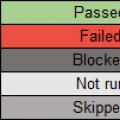A checklist is a list containing a number of necessary checks during testing of a software product. By checking off items on a list, a team or one tester can learn about the current status of the work performed and the quality of the product. By working on a project using a checklist, the likelihood of repeated testing using the same cases is eliminated, and the quality of testing also improves, since the likelihood of leaving some functionality unattended is significantly reduced. Therefore, it is very important to know what elements the checklist consists of and be able to use it effectively. As a rule, checklists are made in a Google spreadsheet to ensure general access to all QA specialists.
What do checklists consist of?
The checklists are extremely simple. Any of them contains a list of blocks, sections, pages, and other elements that should be tested, for example:
Items can contain either a linear structure or a tree structure, with or without sections/subsections. They should be as brief as possible and at the same time understandable to a tester who is not yet familiar with the application. Points must be unambiguous so that they cannot be understood in any other way. All items must be written in one language: Russian or English.
Typically, each checklist has several columns. Each column is intended to be tested on a different platform. You should always indicate the name of the device, browser and its version.
Several people can test the application at the same time. In this case, each tester takes one or two platforms and tests only on them. In this case, next to each platform you should indicate a tester who performs the specified amount of work.
When going through checklists, the tester marks the status opposite each item being tested. The following status options are possible:
- “Passed” – the test was completed successfully, no bugs were found;
- “Failed” – one or more bugs were found;
- “Blocked” – impossible to check, because one of the bugs is blocking the current scan;
- “In Progress” – the current item the tester is working on;
- “Not run” – not yet verified;
- “Skipped” – will not be checked for any reason. For example, the current functionality has not yet been implemented.
For greater clarity, as a rule, each status has its own color.

There should be no cells marked "Not run" after testing is completed.
All bug reports created according to the checklist must be added to the notes in the cell with the “Failed” status.

It is perfectly acceptable to add notes to some cells with other statuses if necessary.
For cells with the “Blocked” status, notes with links to bug reports are also required. However, as a rule, a note in a cell with the “Blocked” status refers to a previously filed bug report, which was already marked as “Failed” in one of the previous paragraphs. In other words: an item once marked as “Failed” can be a blocker for several or all subsequent checklist items. Let's look at an example:
Here you can see that there are two different bugs. Let’s say the first bug in the Chrome browser is that the functionality doesn’t work. In this case, we create a bug report and mark the current item as “Failed”. All other items will be marked as “Blocked”, because... it will be impossible to test them.
It's about the same with the Firefox browser. The letter cannot be sent, a bug report is opened for this, and all other points related to sending cannot be checked, so we mark them as “Blocked”, indicating a link to the same bug report.
Let us note a few main points that should be taken into account when working with checklists:
- Upon completion of the checklist, there should be no cells left with the “Not run” status.
- All cells with the status “Failed” and “Blocked” must have notes with links to bug reports.
- The “Passed” status is set only for items that have been checked and do not contain errors.
Rules for drawing up checklists
To create an effective checklist, we will formulate several rules.
- One point - one operation.
The checklist items are unambiguous atomic and complete operations. For example, adding a product to a website cart and paying for an order are two different tasks. In the checklist, such operations are documented as separate items: an item has been added to the cart, payment has been sent. - Clauses begin with a noun.
The purpose of the checklist is to take into account all actions for the most complete coverage of software tests, therefore, when compiling items, you should adhere to a unified form. For a clear and unambiguous presentation of items, it is better to start with a noun - “Check”, “Add”, “Submit” or an indefinite verb – “Check”, “Add”, “Submit”. - Drawing up a checklist for levels of detail.
For the convenience of passing the checklist, it is best to create tests in a form that will be consistent based on the logic of using the functionality. Within the “Registration and Personal Profile” section: registering on the site, editing your profile. Section “Feedback form”: field validation, sending a letter, delivering a letter.

Benefits of using checklists
- The use of checklists helps the employee to structure information.
- When the required actions are correctly recorded, the employee has a clear understanding of the tasks. This helps increase the speed of training for new employees.
- Checklists help to avoid uncertainty and errors associated with the human factor. The software product test coverage is increasing.
- The degree of interchangeability of employees is increasing.
- Saving working time. Having written a checklist once, it can be reused, taking into account the relevance of the information.
Using checklists is one of the techniques for increasing the bass factor. In software development, the bus factor of a project is a measure of the concentration of information among individual project members.
A good checklist is a document that describes what needs to be tested. At the same time, the checklist can be of completely different levels of detail. How detailed the checklist will be depends on the reporting requirements, the level of knowledge of the product by employees and the complexity of the product.
The checklist is needed to:
- Don't forget the required tests.
- Divide tasks according to skill level.
- Save reporting and test results.
The checklist contains:
- List of checks (with the required level of detail).
- Test environment:
- the assembly on which testing was carried out;
- test environment (if applicable);
- tester information.
- Result of checking.
Comments ( 13 )
It would be hasty to tell you that I want to work for you after reading your messages, but... I can definitely say that if THIS is truly part of your job, it would be an honor for me to work with you.
Answer
And remember the words spoken more than 100 years ago.
“No instruction can list all the duties of an official, provide for all individual cases and give appropriate instructions in advance, and therefore gentlemen engineers must take the initiative and, guided by the knowledge of their specialty and the benefits of the case, make every effort to justify their appointment.”Circular of the Marine Technical Committee No. 15 dated November 29, 1910
Russian empireAnswer
Rauan, you rightly gave an example of INSTRUCTIONS.
And it contains a link (usefully) to checklists (clause 15 of the Instructions).
So you yourself confirmed that we are talking about two different documents.
See my post about Checklists below.Answer
As the military says to civilians: “If you are so smart, then why don’t you march in formation?”)) if you think about it, behind these words there is a great homespun truth... it’s cloth... it’s homespun (c)
Answer
All this is correct. But it's kind of sad. A long time ago, when I was the chief engineer, our director demanded something similar from all of us. This was called “working time tracking”. This is from time management, just like what is suggested by the author. It increases efficiency. But it completely kills creativity. After all, think about it, in this way you program all employees to use your own technology for completing the task. What if it is imperfect? Maybe one of the employees will be able to come up with something “breakthrough” if he works freely. And the checklist, in my opinion, is in the category of “I’m the boss, therefore only a superior boss can be smarter than me.” It is inherent in me to demand from subordinates only the result of a correctly formulated and interpreted task. I “throw” the task to my team as if “in a black box”. But inside this “black box” the processing is carried out using the technologies of this very “black box”. Well, of course, this does not exclude feedback, since something is not clear, or there are problems in solutions. It happens that the task itself is set by management as impossible. Or some radically different solution is born. My task, as a boss, is to obtain the data, correctly “introduce it into the team,” and convey the finished solution to management. Or competently justify the impossibility of execution. But I try never to interfere with technology. And I create my own technology only if I take on the task myself. Then, if I wish, I can write for myself something similar to a checklist...
(the site is not working).An important addition to the checklists and a tool for physical, organizational and psychological safety while traveling can be copies of all documents included along with a SPECIAL LIST.
This is a LIST of telephone numbers of insurance companies, Russian consulates and police in countries along the travel route, authorized persons in Russia and all telephone numbers of group members (main and additional numbers, Russian and tourist, as well as SIM card PIN codes). Each group member should always have the LIST with him, in a secluded place, along with a reserve amount of money, a reserve bank card and a SET of photocopies of important documents. Copies of the list and documents must also be kept in the vehicle, in a place known to each crew member.
Explanations for using a set of checklists
The numbers next to some items indicate sections of the Seminar Notes in which the content of the item is justified. As individual items are ready, place marks in the corresponding check-box of the checklist: circle – in preparation; cross - during the final check when getting into the car. Make the recommended number of blank copies of checklists with you on the road. Fill out (check) the checklists together.
1.Checklists for packing for a trip:
1.1.Document checklist 1.2.Medical checklist 1.3.Car maintenance checklist
1.4.Checklist of equipment for the car 1.5.Checklist of passengers' luggage 1.6.Checklist of products
1.7.Checklist of finances and money 1.8.Checklist of communications 1.9.Checklist of instructions
2.Checklists for passing borders
2.1.Checklist for leaving Russia (CIS): border and customs 2.2.Checklist for entering the Schengen country
2.3.Checklist for leaving the Schengen zone to another country 2.4.Checklist for leaving Schengen for the CIS
2.5.Checklist for entry into Russia
3. Checklist for any exit from the vehicle of a crew member at a distance greater than line of sight
4. Checklist for any exit from the vehicle for the entire crew
5. Checklist for leaving the vehicle for the entire crew for several hours or for a day
6. Checklist for returning to the car 7. Checklist for stopping for the night 8. Checklist for leaving the overnight stay
9.Checklist in case of an accident 10.Checklist for renting a car (receipt, return) 11.SPECIAL LISTAnswer
I found out about the checklist in the following manner. When I first worked on a project for a very (too) large Western corporation, I was simply amazed at the level of bureaucracy reigning there. Papers flew around me like butterflies near violets and forget-me-nots, each incoming email began with the word ASAP and contained all previous correspondence on this issue with annotations and resolutions, conferences were required to be convened on the most insignificant issues. The main phenomenon of this socio-political life were various pieces of paper (usually quite voluminous), at the beginning of which there was the word checklist.
I hated them immediately.
More than a third of my time was spent filling them out. Having filled them out, I took them to the manager, who read them with disgust, after which we calculated the final score, sent the checklist by courier, and reported the received amount to the bourgeoisie by phone. The bourgeoisie said, “Don’t drift, shy guys! There’s a little left...”, after which they held a meeting for four hours, after which they called themselves and repeated, “Don’t drift, timid guys! There’s a little bit left...”. I was vomiting. I couldn't understand why they needed all this nonsense.
Then I understood.
I realized that you can’t get a good result if you don’t know what you want. And if you know what you want, the easiest way is to write a piece of paper with a list of requirements and give it to the contractor. Let him determine the degree of readiness of the work. Moreover, it is even better to give each property of the finished work a weight coefficient (for example, “no grammatical errors - 4%”), and consider the work completed if the sum of the coefficients is greater than a number close to one hundred (for example, 97%). Thanks to this, the contractor does not need to worry about the quality of the work - he is only required to comply with all the requirements set out in the list, and the customer can quickly check the quality of the work by selectively checking individual paragraphs. And this piece of paper is called a checklist.
Realizing this, I also became a bureaucrat... :)
Answer
Answer
General rules for office employees
1. Your working hours: Monday-Friday: from 9-00 to 18-00 (lunch from 13-00 to 14-00). Do not be late or be absent without good reason.
2. During working hours, perform your immediate duties in accordance with the Job Description (look in the folder).
3. Check your work email every hour. Respond immediately to emails that require an immediate response. For non-urgent messages, respond within the established time frame. Report to the manager if there are questions about the content of the message.
4. Based on incoming documentation (both paper and electronic), immediately make one of the following decisions in accordance with the time management instructions: 1) Execute immediately, 2) Assign (according to competence), 3) Postpone (set a completion date), 4) Throw it away (make sure it's not really needed).
Postponed documents must be completed on time.
5. Write official letters, both paper and electronic, according to the sample (see samples in the folder).
6. Letters and telephone or electronic messages from organizations such as: the tax committee, other government agencies, important suppliers or clients - immediately report to the manager.
7. Answer phone calls. Talk to clients in a friendly manner, trying to understand and help solve their problems as much as possible, while at the same time respecting the interests of our company.
8. Open the curtains on the windows in the morning (after sunrise) and close the curtains in the evening (immediately after sunset). Turn off computers that no one is working on. Turn off unnecessary devices.
9. Keep order in the office. Turn on lights in different parts of the office as needed. Turn off the light in the toilet after leaving. Trash cans should not overflow and emit unpleasant odors. Clean the dining table after use. Wash dishes and put them in the closet.
10. Work tables must be clean, documents must be stacked, office supplies must be on their stands, tools and accessories must be stored in the order established for them.
11. Cabinets with documents (folders) must look exactly as in the approved diagram. (look at the diagram in the folder).
12. Flowers and other decorations must be kept in the required form (flowers must be watered, poster portraits must be corrected).
13. All items taken for short-term use must be returned to the original location or owner. Chairs taken for seating clients should be returned to their places immediately after the guests leave.
14. Monitor the condition and safety of the entrusted property. Check the balance on business and personal phones, monitor the condition of computers and flash drives, the performance of the local network and connection to the Internet. Skype and mail agent must be turned on. Respond to online requests as quickly as possible.
15. If problems are detected with equipment (for example, with a printer), follow the appropriate checklists (look in the folder)
16. Record significant events in writing: who, when, what was required? Report all incidents to your supervisor. Do not make decisions on issues beyond the scope of your responsibilities (authorities).
17. Items of personal interests and hobbies (toys, art books, etc.) should not be located in the workplace. Do not abuse activities during working hours that are not related to the performance of official duties (personal correspondence on the Internet, computer games).
18. Devote free time (pauses from work) to reading professional literature, learning new ways of performing job duties.
Answer
Have you ever caught yourself thinking that this is not the first time you are repeating something to an employee? Or notice that when performing a familiar task, employees make the same annoying mistakes? If yes, then it’s time to instruct employees to draw up checklists.
Check list(Check list) - a list containing a number of necessary checks for any work. By marking items on the list, an employee can find out about the status/correctness of this work.
The importance of checklists cannot be overestimated. No matter how experienced an employee is, in a hurry he can easily forget an important detail. Let's take, for example, a common situation - preparing to participate in an exhibition. This is a very expensive undertaking. One missed detail - flyers not printed on time - can cost half the budget.
Checklists may be used in a variety of areas: There are checklists for waiters, for pilots, for marketers, for web designers.
Below are the rules for creating checklists that will help your employees create a useful and high-quality tool.
Rules for drawing up checklists
1. One point - one operation
The checklist items are the minimum complete operations. What does it mean?
Ordering the production of business cards and delivering business cards to the office are 2 different operations.
Therefore, they are displayed as separate items in the checklist.
* business cards have been ordered
* business cards delivered to the office
2. Points are written in an affirmative form
The purpose of the checklist is to check readiness, so it is better to compose the items in an affirmative form - “ordered, delivered.” Compare the wording “order business cards” and “business cards ordered.” The second option requires more responsibility.
3. The optimal number of points is up to 20
Checklists should not be long. The optimal number of points is up to 20. If necessary, it is better to divide the task into several stages and create a separate checklist for each stage.
Checklist example:

Effective implementation of checklists
1. Testing
After drawing up the checklist, mentally go through all the points together with the employee. Write down what was missed. Place the points in the correct order. Make edits.
2. Design
The checklist should look aesthetically pleasing - then it will be more pleasant to work with it.
3. Convenient access
Organize shared access to documents for employees so that they can be easily printed at the right time. Print the resulting list in the form of a table (if the check sheet is filled out every day).
Benefits of using checklists
* Structuring information in the employee’s head. When writing down the necessary actions, the employee clearly understands the required sequence of tasks.
* Increasing the speed of training of new employees. There is no need to repeat the sequence of operations for the hundredth time. It is enough to give a short briefing and give a checklist for independent work.
* High results, reduced number of errors. As mentioned at the beginning of the article, checklists help to avoid punctures and careless mistakes.
* Interchangeability of employees.
Examples of useful checklists for online business
For the most part, the work of a digital studio consists of routine processes. A new client came, we conducted a comprehensive site audit and drew up a work plan. The plan includes SEO, an advertising campaign in Direct, media, reputation management... And each of these works must be carried out according to the same type of algorithm, derived from experience.
To standardize and automate work, we at Solvintech studio use checklists.
They help you not forget anything and lead you according to plan. Some works are very voluminous. Even if we carry them out regularly, we may lose sight of something, and this will affect the result.
A checklist is also a detailed work plan. When you don't jump from fifth to tenth, there is no confusion and the work goes faster.
And most importantly, they contain clear criteria for the quality of work. At each point we can indicate which result is optimal and which is unacceptable. And at the same time indicate all intermediate variations.
It is immediately clear what is good and what is bad
Checklists can be tailored to each type of work that can be standardized. That is, almost anyone. But there are difficulties.
There is a fine line between a workable checklist and an unviable checklist.
In the case of checklists, the rule applies: they must correspond in every way to the actual work process. If this condition is not met, the checklist will not work.
Example. The studio offers a new service - managing a company's reputation on the Internet. This is a non-linear service: the progress of work depends on the capabilities and resources of the studio, there are many pitfalls and subtleties that are not obvious. The worst thing you can do is make checklists formally. If we take into account only theoretical premises, a bunch of minor contradictions arise between the checklist and the real state of affairs. Employees and managers will have to constantly coordinate and redo everything.
Excessive demands, careless elaboration of content, and omission of important points can take the checklist away from life. Then it becomes a useless instrument. It's like driving screws in with a hammer.
What should a good checklist look like?
You need to keep two things in mind:
- Your task is to create a coherent mechanism where every employee understands what and how to do in stages.
- All checklist items must be interconnected. You can’t throw everything into a table without a clear system.
To create a workable checklist, you first need to break down each operation into its components. Write down all the actions you take, down to the most insignificant ones. You can do this in a mind map, and then put it into a checklist - it’s more convenient.
- Organize according to the order of actions. For example, from simple to complex, from general to specific.
- Divide into separate stages. To audit contextual advertising, the stages can be as follows: checking account settings, advertising parameters, ad groups and individual ads, keywords.
- There is only one action at each point. If you are evaluating the site header, write down separate points about the height of the header, the presence and size of the logo, information content, type of phone number, etc. Key actions can be highlighted in bold.
- Indicate only specific actions and possible (acceptable or unacceptable) variants of the results to which they lead. Theory is not needed - checklists are not for that.
- Make the checklist as clear as possible for the employee. Use clear, concise and succinct language.

Example of a checklist at work
Ideally, you can make 10-20 standard checklists in a couple of days, and see the first results from implementation this week. But this rarely happens. Be prepared that the implementation of checklists will take a long time. They need to be developed (or downloaded ready-made) and tested in practice. Most likely - edit several times. And final approval only after they prove their effectiveness.
Ready checklists
Below are several checklists that we have compiled and use in our work every day. Basically, they regulate universal processes, where all stages are approximately the same, regardless of the specifics of the business. Therefore, they can be modified to suit you, or you can use them as is. Make a copy of the document and customize it for yourself.
What to use for checklists: Google Sheets and analogues

One of our tables
Typically, this method is suitable for studios and companies with up to 50 specialists. Ideally - 20-30.
Google Sheets analogues:
1. Sitechco. Here you can create checklists and group them within different projects. There are also several ready-made “cheat sheets”. For example:

Checklist for checking the invalid e-mail form
The interface is not the simplest - you need to spend an hour or two to figure it out. But the functionality is good, and the cloud version of the service is free.
2. Checklist | Expert . It’s more convenient here: we register, make a checklist, and use it. There are some good templates inside. However, in the free version you can create only 10 checklists. But in the paid version, you can divide the sheets into logical sections, add interactive tips when you hover over each item, view analytics of completion and use, and add videos. All this is useful and costs 450 rubles/month.

This is what part of the information checklist for drawing up offers in Expert looks like:
If we are talking about the simplest processes (for example, posting an article on a blog), it is enough to print out checklists and distribute them to employees.
Task messengers for checklists
Sometimes Google spreadsheets and analogues are not enough. If several specialists are working on a project using the same checklist, they need to interact: discuss tasks and difficulties that have arisen, and look for solutions. It is better for work and discussion to take place in one window.
In such cases, task messengers will help. Here are the most convenient ones.
Wunderlist. This is an organizer service: here you can set tasks for the day (for yourself and your employees), take notes, create checklists and immediately turn them into tasks with deadlines.

If necessary, add media files, reference or teaching materials
Several performers can be attached to each checklist.

We send invitations - and the working group is assembled
Trello. This is an application where each task has its own card. You can add responsible employees to each card, attach documents, media files and checklists. The checklist can be copied directly from the Excel spreadsheet.

We create a checklist and assign responsibility
There is one minus, but a serious one: there is no nesting. You cannot add answer options by item. But you can create several separate checklists in each card - each of them will become a logical block of a single checklist. Or even make an entire card a checklist item (cards here can be grouped on separate “boards”).
Rovertask. Here you can also export checklists in .xls format. You attach them to a task, and the system itself divides each sheet into separate tasks. Employees take them to work and carry them out. If necessary, discuss some points in the chat. A chat is automatically created for specialists working on a specific task (the manager and the client can also participate in the discussion).
It’s convenient: a few clicks, and you don’t have to write everything out manually.

If we click on any of the tasks, a window will appear with the corresponding part of the checklist
Rovertask offers several ready-made checklists - with detailed explanations and examples of use.
If you use Megaplan or Bitrix24- create checklists right there:
Do your studio need checklists?
Checklists are indispensable when scaling. Their potential is revealed when you expand: you provide more and more services, carry out voluminous, complex work. In checklists, you record the best (and already proven) practices for new employees. You create a starting point for them in their work.
If you work with a small team, do not intend to scale, and your range of services is limited, the effect of checklists will be weak. Almost all processes are already in the heads of employees. There is no overabundance of information. Here standardization may be unnecessary. The checklist will become “another piece of paper”, without which it was already normal.
Answer this question honestly: are you planning to expand? If yes, checklists will help you. If the main thing now is to stay afloat, spend time on more urgent matters.
Development of checklists as a new service
If you automate the work yourself, help others. When you implement checklists in your studio and see the results, you can do the same for your clients. After all, you immerse yourself in their business and understand how and what should work. Offer different service options:
- you can create custom checklists for each work process;
- give them as a bonus when concluding a deal;
- take control of implementation.
Checklists are a great thing for standardizing almost any process. Use them to scale your business without failures or misfires.
We've released a new book, Social Media Content Marketing: How to Get Inside Your Followers' Heads and Make Them Fall in Love with Your Brand.

A checklist for checking a site is a list containing, point by point, the necessary tasks that must be completed. By checking each item, the tester learns about the state of the site and its correct operation.
More videos on our channel - learn internet marketing with SEMANTICA
![]()
Agent J "Men in Black" answers questions from his superiors at the end of the day:
- Meeting with aliens - Yes.
- Save the Universe - Yes.
- Using a memory eraser? - Yes.
The answer to every question is positive. It reads that Agent J did the job and confirms his right to work in the secret department. If he answers negative to at least one question, then the government will have to complete his training, and only then will he be allowed to do dangerous work.
They say that checklists originated in aviation. Controlling an airplane is impossible without performing a sequence of complex actions, and without reminders the commander can make a fatal mistake.
Why and when are checklists needed?
- When developing a site with a complex design or structure, before launching it.
- At the time of finalization or redesign of the site. The checklist helps to identify possible errors and set up correct operation.
- When promoting a site to describe its improvements for search engines.
- To check the quality of a web resource at any time.
Checklists are an effective web marketing tool that allows you to identify and eliminate shortcomings on a website.
How checklists are made
Your plan should be clearly structured. You can set time limits for each or selected items. Each point should be stated in 2-3 words and use verbs.
Make a checklist on paper, in a table on your PC or in a mobile gadget. The plan consists of two columns. On the left is written the serial number and the task is formulated. On the right is a mark about its completion. Do not cross out items, but mark them with pluses, crosses or checkmarks.
State your assignments clearly. Don’t break down what needs to be done regularly into sub-items. One-time tasks can be broken down.
For example, the item “Optimization of texts” can be written as: “Checking for uniqueness”, “Refinement of uniqueness”, “Key saturation”, “Internal linking”, etc.
Planners recommend listing tasks in your plan as if they were done. Instead of writing “we need to check this and that...” we write “....checked!”. Use marking systems: highlighting with markers, colors, underlining. But don’t get carried away, otherwise a too colorful plan will distract attention from the work. For highlights you can use no more than 2 colors.
For how long should a plan be drawn up? We recommend doing this daily, and long-term tasks should be recorded separately, since the checklist is an abbreviated list, its total number of tasks should not be more than 20.
How to create a checklist for an optimizer
Let's look at an example of drawing up a long-term checklist to check a website for SEO effectiveness.
Technical points
- A search for copies of the site has been performed (as an option – “Copies of the site have been found”).
- The main mirror is installed (with or without www).
- Directives are written in robots.txt. (main mirror, link map, indexing bans, etc.).
- Set up 404 pages.
- Broken links found.
- The code has been checked for validity.
- Checked CSS for errors.
- Website loading speed assessed.
- The behavior of the web project in different browsers and in different screen resolutions and on mobile devices was studied.
- Developed xml link maps.
- Favicons placed.
- The rel=canonical attribute is set in the link tag on duplicate pages.
- Created by CNC.
- Micro markup has been developed.
- Micro markup has been checked for validity (in Yandex Webmaster).
- A navigation bar has been installed on all pages of the web resource.
- Vulnerability check completed.
- Texts are checked for uniqueness.
- Checked content formatting, presence of headings, lists.
- An analysis of the uniqueness of the Title and Description on each page was performed.
- The site region has been set in Webmasters.
- Registration of a web project in the Yandex Directory and in My Google Business.
- Images checked for alt.
- Blocked “extra” links from indexing.
- Statistics collection counters have been installed.
Of course, this is not a complete list, but just an example of a short checklist. If during testing you put pluses next to each item and you do not have any additional questions, you can consider that the test has been passed. As a rule, the questions in the checklist are answered more than once, and they are contacted again after all the necessary improvements on the site.