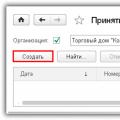Processes for working with documents often cross the boundaries of standard 1C:Enterprise 8 solutions and other applications. Therefore, a high degree of integration between these applications is very important for efficient operation. "1C:Document Flow" will provide simple and technological integration on a single platform "1C:Enterprise":
- Integration with 1C: Enterprise Accounting - for contractual documents.
- “1C:ERP Enterprise Management” – for design and engineering documentation.
- “1C: Salaries and personnel management” - for personnel document flow.
- “1C: Trade Management” - for maintaining correspondence with clients and counterparties, and for creating objects based on this correspondence - orders, agreements.
Seamless integration will save you from switching from program to program: hyperlinks will simply appear in cards of another configuration or application through which you can open any credentials from 1C: Document Flow: attached files, processes, tasks, correspondence history, etc.
And the most important thing is that the integration settings are already ready both in 1C:Enterprise and in standard solutions.
Integration technologies:
- “1C: Document Flow 8” can automatically download files from a specified directory on the local network.
- As soon as a file or folder with files appears in this directory, they are immediately transferred to the desired “1C: Workflow 8” folder, preserving the original names and subfolder structure.
- Uploaded files are automatically recognized, indexed and can be immediately included in your company's document flow.
Downloading is convenient to use for integration, for example, with network streaming scanners, fax machines, etc.
Any document or file “1C: Document Flow 8” can be sent by email, for example, to a counterparty or employee working in another office. The program supports light and built-in mail (only for KORP and DGU).
Light mail
- Downloads mail messages from both one and several mailboxes.
- Mail messages are loaded into directories of incoming or internal documents along with attachments.
- The mail message may include a document description file that complies with GOST R 53898-2010 “Electronic document management systems. Interaction of document management systems. Requirements for an electronic message." When loading such a message, “1C: Document Flow” will automatically fill in all the details of the incoming or internal document. When sending documents from 1C:Document Flow by email, this EDMS interaction message is generated automatically and added to the email along with other attachments.
- When sending and downloading light mail, electronic signature and encryption are supported.
Built-in mail
- Allows you to keep track of email directly in 1C:Document Flow, without using third-party email clients;
- Consider an email as an object of document flow. That is, based on the letter, you can create processes and tasks, internal and incoming documents, etc. You can also create letters based on processes, tasks, documents, etc.;
- Add an entry to the daily report directly from the letter;
- Work with a list of letters, organize letters into folders, mark with flags;
- Import letters and contacts from Microsoft Outlook;
- Maintain lists of email contacts using the address book, the My Contacts list, the list of personal addressees;
- Create, forward and redirect letters, automatically establishing connections between them;
- Add several accounts to one user and display the folders of these accounts in a single tree;
- Managers can see the mail of their subordinates;
- and take advantage of other opportunities.
Data synchronization
1C: Document Flow 8 supports data synchronization with other standard configurations developed using the “Standard Subsystems Library”:
- "ERP Enterprise Management";
- Trade Management, Revision 11;
- “Accounting for a CORP enterprise” version 3.0.35 and higher.
There is also synchronization 1C:Document Flow - 1C:Document Flow, which is convenient to use for organizing a distributed or interdepartmental electronic document management system (EDF).
Using synchronization capabilities, you can organize automatic exchange of common directories and documents. It is also possible to develop and use your own exchange plans to solve highly specialized problems, for example, exchange of personnel documentation with the 1C: Salary and Personnel Management configuration.
Data exchange rules
The 1C:Document Flow package includes rules for exchange with other standard 1C:Enterprise 8 configurations:
- "Accounting for a CORP enterprise", edition 2.0;
- "Managing a Small Firm", Revision 1.4;
- "Complex Automation", edition 1.1;
- “Salaries and personnel management”, edition 2.5;
- "Manufacturing Enterprise Management", edition 1.3;
- "Trade Management", edition 10.3.
Using these rules and Universal XML Data Interchange processing, you can exchange common regulatory information. For example, information about counterparties (correspondents), contact persons, organizations, individuals and users. The exchange is started manually on your initiative.
The delivery set also includes exchange rules demonstrating the possibility of transferring agreed contracts from the “1C: Document Flow 8” configuration to “Manufacturing Enterprise Management” 1.3.
Web service for working with files
"1C: Document Management 8" can be used as an external file library, which can be intended for various external programs:
- configurations on the 1C:Enterprise 8.3 platform;
- other applications that can work with web services.
Using "1C: Document Flow 8" as a file library allows you to:
- attach files to objects in your infobase;
- unload your information database by transferring stored files to “1C: Document Management 8”;
- provide secure, reliable and centralized storage of your enterprise’s unstructured information;
- integrate files related to your information base into the overall document flow of the enterprise;
- organize a single file storage for different information bases and applications.
Document Management Web Service (DM Service)
The DM Service (Documents Management) web service is required for seamless integration with other applications. Seamless integration allows you not only to work with 1C: Document Flow data from the interface of other applications, but also to use such program capabilities as sending letters, launching business processes, etc.
DM Service contains only one execute() operation. This operation accepts a request to perform an action and returns a response. The Request and Response classes are defined in the XDTO package of this web service.
The web service is used by the “Document Flow Integration Library”, which is included in the delivery kit. The library allows you to integrate 1C: Document Flow into other configurations on the 1C: Enterprise platform, making the integration as transparent as possible for the user.
Integration examples:
- From the “Buyer’s Order” document card in “1C: Trade Management 11”, employees will be able to create an internal document “1C: Document Flow”, send it for approval, approval, registration and control these processes
- The person responsible for working with a counterparty in 1C: Trade Management 11 can look at its incoming and outgoing documents and find out what processes are going on with these documents and at what stage they are.
- The sales manager can attach files received from the client by e-mail and signed with an electronic signature to the “Buyer’s Order” document in “1C: Trade Management 11”. The storage of these files and information about the electronic signature will be provided by 1C: Document Flow.
A description of this web service, its operations and classes is given in the file Web Services Description.html, which is included in the distribution kit.
Message Queuing Web Service for Asynchronous Communication
Starting with edition 1.1.3, “1C: Document Flow 8” provides a web service for asynchronous integration with other applications and configurations using the “send and forget” principle. The consumer application sends processing requests to 1C:Document Flow 8 by calling the put operation and receives responses by calling the get operation. Messages can be processed by 1C:Document Flow 8 in any order. Several responses can be generated for one request.
The Request and Response classes are defined in the XDTO package of this web service.
This web service is convenient to use for integrating 1C: Document Flow 8 with other applications on the ESB (Enterprise Service Bus) platform.
A description of this web service, its operations and classes is given in the file Web Services Description.html, which is included in the distribution kit.
Business events
Business events help automate the interaction of different parts of 1C: Document Flow with each other and external sources. It consists of the following parts:
- event detectors (detect important events: for example, the number of active users exceeds 50);
- event handlers (after the detector has recorded an event, the handler begins to work with it: for example, it sends an alert in the form of an Acquaintance process);
- register of events that occurred.
The business event engine is very flexible in use and allows you to create your own detectors and handlers using the built-in language.
To disable the use of business events:
- Go to the Settings and Administration section.
- Execute the Program Settings command.
- Select the Use business events check box.
- After this, a group of Business Events commands will appear in the Settings and Administration section.
In “1C: Document Flow” there is only one standard processor: automatic start of processes. You can configure autostart in the process template. This can be done not only by the administrator, but also by all users who have rights to work with templates.
Receiving and sending messages via SVD
Using the SVD (External Document Management System) mechanism, you can set up automatic receipt and sending of messages between various organizations and institutions. The 1C: Document Flow package includes a client and a SVD server. When using SVD, “1C: Document Flow 8” itself performs:
- exchange of incoming and outgoing documents;
- accounting of incoming documents in journals;
- linking documents into chains.
To use the SVD in 1C: Document Flow, you need to configure the server part of the SVD and the client part of the SVD for each subscriber.
On the client and on the server, you can view reports on the volume and sending of documents via SVD.
Integration of business processes (only for “1C: Trade Management” version 11.0)
Please note that this feature is only relevant for the 1C: Trade Management configuration version 11.0. In “1C: Trade Management” version 11.1 and higher, the tasks that this mechanism solved were implemented using seamless integration.
The main purpose of this integration mechanism is to automate data processing processes that cross the boundaries of various information bases. The second purpose of the mechanism is to make the crossing of these boundaries invisible to users.
Examples of business processes that cross configuration boundaries:
- the business process of processing a buyer’s order begins in the information base “1C: Trade Management 11”, continues in “1C: Document Flow 8” and ends in “1C: Trade Management 11”,
- approval of an outgoing document begins and ends in “1C: Document Flow 8”, but one of the approving persons is a sales manager who works in the information base “1C: Trade Management 11”.
How does this mechanism work?
Some performer roles can be defined as external. Setting the role attribute “External” indicates to the program that the holders of this role are defined in another infobase. For users, this role is no different from others.
Examples of roles in 1C: Document Flow:
- Clerk (internal)
- Director (internal)
- Sales Manager (external)
- Chief accountant (external)
Let's consider an example when, as one of the executors of the “Execution” business process in “1C: Document Flow 8”, not a specific employee is indicated, but the external role “Sales Manager”. In this case the following will happen:
|
"1C: Document Flow 8" |
"1C: Trade Management", ed. eleven |
|
For the role “Sales Manager” the task “Execute” will be created |
|
|
A special business process “Order” is created and started, in which this task will be indicated as the source task. In addition to this instruction the following will be attached:
|
|
|
As a result of the exchange in “1C: Trade Management 11”, the Assign business process appears and starts, exactly repeating the Order business process from “1C: Document Flow 8”. It also contains attached files and includes the contents of the document from “1C: Document Management 8” in HTML format. As a result of starting a task, a task assigned to the “Sales Manager” role appears. |
|
|
An employee performing the “Sales Manager” role in “1C: Trade Management 11” gets acquainted with this task, the attached HTML content of the document and its files and marks it as completed. This results in the completion of the Task business process. |
|
|
There is an exchange of external business processes between “1C: Document Flow 8” and “1C: Trade Management 11” |
|
|
The previously created business process Order is completed and automatically marks its source task from the Execution business process as completed. Thus, the business process Execution moves further along the route |
|
The plan for the exchange of external business processes between standard configurations and 1C: Document Flow 8 is part of the library of standard subsystems. This exchange plan transfers data such as:
- business processes Order and Task
- files attached to them
- tasks of these business processes
- external roles
During the exchange process, the business process Instruction from “1C: Document Flow 8” is transformed into the business process Assignment from the BSP and vice versa.
To use this integration mechanism, you must configure the configurations as follows:
- In the program settings, on the Business processes tab, select the Use business process integration checkbox
- configure data exchange nodes (Settings and Administration section)
- configure external roles (section Tasks and business processes)
In the task cards of external business processes, performers are additionally shown a list of attached files and the content of the task subject in HTML format or in the format of a 1C:Enterprise 8 (MXL) spreadsheet document.
Otherwise, processing tasks of external business processes is no different from processing tasks of other business processes.
Other options
The source code of “1C: Document Flow 8” is open, and you can add other integration mechanisms to it without even removing the configuration from support.
So, for example, you can add:
- additional web services for interaction with other applications,
- additional data exchange plans with non-standard configurations,
- mechanisms for interaction with other applications based on COM technologies,
- routine tasks for automated email processing,
- and much more.
Allows you to integrate:
- various software products and applications among themselves
- website with management and accounting system
- local databases of retail outlets with a central database
- with external web and mobile applications on any other platforms
- web applications among themselves (for example, your cloud CRM and web service for interaction with suppliers)
Companies that have already built their IT architecture on various products/technologies, in most cases faced difficulties in integration, analytics, and data exchange, receive a tool to solve their problems. The platform also solves the issue of business flexibility: new SaaS services, cloud CRM - now you can use all these tools, obtaining a single hybrid integrated environment, which, in essence, is a new generation ERP system.
Using 1C:Enterprise as an accounting system often poses the task of integration with other systems. Integration with websites, online stores, other accounting systems, web applications, web services, data analytics systems. We accumulate all types of integration in this section as we work. Most integration methods are identical to each other, but, nevertheless, we will separate them into separate articles.
Integration 1C:Pidpr. with an online store
Integration of accounting systems with an online store, in particular such as 1C:Enterprise, is one of the most common tasks. Often, the pricing system for an online store should be instantly displayed on the website, as well as the assortment model. Below we have collected a number of popular platforms and methods of integration with an online store.
Integration of an online store website with 1C:Enterprise 8 Data exchange, integration of CMS OpenCart and 1C:Enterprise Opencart Exchange 1C:Enterprise. 1C:Enterprise PrestaShop. Exchange, integration with Prestashop.Integration with 1C:Pidpr. with the site
Integration of 1C:Enterprise with a website may be needed for various tasks. Even if we don’t take the most popular integration with an online store, which we will talk about in another section, we still have a very wide range of interaction.
Integration of the site with UNF Management of a small company. Exchange setup and synchronization. Integration and setup of exchange 1C:Enterprise UT Trade management with websiteIntegration 1C:Pidpr. and web services
The accounting system can serve as a good source and consumer of data for various web services. In this section we will look at the integration of 1C:Enterprise with various services.
Integration of 1C:Enterprise and Amadeus. Setting up Amadeus exchange. 1C:Business with Nova Poshta: what solution and how to choose? Review of integration options. Integration of 1C:Enterprise and amoCRMIntegration 1C:Pidpr. with telephony
If you have a call center, you often face the task of displaying a card of a calling client or calls directly from the 1C:Enterprise system through an office PBX. There are many solutions to this problem, such as using third-party software as a dialer and displaying this data in 1C:Enterprise, or directly integrating these functions inside the control system.
Integration 1C:Pidpr. and Bitrix
Integration of 1C:Enterprise and Bitrix is quite common due to the widespread use of both products and the declared integration between them. Let's try to answer the question of what already exists and what risks it carries.
Setting up the exchange 1C:Enterprise with an online store on Bitrix / BitrixOfficial documentation 1C:Pidpr. : Data Exchange and Integration
Materials regarding setting up the exchange and integration of your 1C:Enterprise line products.
Data exchange and integration 1C:Enterprise. Tools, standards, implemented vendor solutions.When conducting business activities in a company, the document processing process, as a rule, is not limited to the use of the standard 1C:Enterprise 8 solution, as well as other programs. To effectively carry out all operations, a high degree of integration between the software used is necessary. The document flow 8 solution from 1C can provide easy and effective integration on the common Enterprise 8 platform:
- with “Enterprise Accounting” - for contracts;
- with “ERP Enterprise Management” - for design documents;
- with “Salaries and personnel management” - for maintaining personnel document flow;
- with “Trade Management” - for correspondence with counterparties and clients and the creation of orders and agreements based on this correspondence.
Seamless integration can completely relieve the user of the need to switch from one configuration to another during operation. Thanks to it, links will appear in application cards with which you can open any accounting data from the “Document Flow”, including files, tasks, processes, correspondence history, etc.
Important!
The settings necessary for integration are already available in both Enterprise 8 and standard solutions.
Seamless integration with ZUP 3.0
Often, personnel management in a company requires ensuring effective interaction not only between employees working in the personnel accounting and payroll system, but also with employees who do not have access to it. For example, sometimes in the process of onboarding a recently hired specialist, not only the personnel department, but also personnel from other services are involved: he must be given a tool or new information system accounts must be created for him. HR staff must be able to inform the relevant departments about the new employee and monitor their performance of the tasks associated with his hiring.
This problem is easily solved by seamless integration of “1C: ZUP” with the “Document Flow 8” software. This integration makes it possible to:
- the HR officer can use information from “Document Flow” without having to launch the program itself;
- on the basis of personnel documents in “Document Flow”, launch the necessary business processes that automatically create tasks for performers and notify them about them, for example, by SMS or E-mail;
- performers receive these notifications and work with them in Document Flow even without access to 1C: ZUP 3.0
Convenience of seamless integration of “Document Flow” and “ZUP”
With its help, it is very easy to organize the most frequent and important processes of personnel accounting - the approval of documents and orders. “1C: Document Flow” comprehensively solves the problems of effective automation of document accounting, analysis and control of the discipline of performers and the interaction of personnel with each other. The solution also makes it possible to create and optimize the following processes:
- collective work of employees with ample opportunities for coordination, approval and control over the execution of orders and documents;
- routing of documents, configured separately for each of their types.
The software product from the 1C company “Document Flow 8” includes 12 standard processes, including the most common:
- Coordination
- Consideration
- Statement
- Execution
- Registration
- Complex process, etc.
Many companies successfully use the 1C:ERP and 1C:Document Flow KORP programs in their activities. Of course, each product is self-sufficient in itself. 1C:ERP allows you to comprehensively solve management and accounting problems at medium and large enterprises in various fields of activity (including industries with complex production cycles). 1C: Document flow KORP is not only a reliable storage of documents, but also broad opportunities for managing the company’s business processes and monitoring performance discipline.
However, the autonomous use of the two systems is associated with a number of problematic issues:
Users need to constantly work in two windows
A lot of time is spent searching for a coherent document based on details
Duplication of information is inevitable
The human factor has a great influence on the work, since there is a possibility of confusion and mistakes
Demand for disk space increases
Therefore, seamless integration is the key to more efficient and convenient work. Of course, integration is not possible with just one button. However, there is a clear algorithm, following which will allow you to combine the two systems. What needs to be done?
1. Synchronize regulatory and reference information 1C:ERP and 1C:Document Flow KORP
2. Publish the 1C: Document Management database on a web server
3. Set up integration rules
Synchronization of reference data requires special attention:
for correct filling of documents with integration tools
for the unity of reference books of the accounting system and 1C:DO
to fill out the 1C:DO database (users, structure, DDS articles, etc.)
Specialists from the 1C:April Soft ERP solutions department spoke in detail about this process at the practical webinar “Seamless integration of 1C:ERP and 1C:Document Flow KORP: solving business problems and user convenience.”
Advantages of integration 1C: Document Flow and 1C: ERP:
All information in one window
The statuses of contracts and orders are always up to date
There are hyperlinks to 1C:DO documents from the 1C:ERP document
Document approval and task execution are carried out in 1C:ERP (using 1C: Document Flow KORP)
No time required to launch another database
No duplication of information
Companies that use 1C: ERP + 1C: Document Flow KORP in their work quickly become convinced of the benefits of seamless integration, including:
Speed up work with documents
Availability of coherent information for each object (agreement, invoice)
Ability to control every stage of document processing
Validity of decision making
User convenience
And finally, something without which it is impossible to imagine a modern enterprise - remote work on mobile devices
1C:April Soft specialists have set up seamless integration within the framework of the project to implement 1C:ERP and 1C:Document Flow KORP at the Geltek-Medica enterprise. Which led to an acceleration of the pace of document flow and deadlines in general (for example, the speed of payment of invoices has increased, since requests for payment are made on the basis of contracts/invoices from one system and there is no need to re-enter data). Read on our website!
Enterprise management is in your hands. For questions regarding the implementation of 1C: Document Flow KORP and 1C: ERP software products, setting up seamless integration, as well as to order a demonstration of programs, please contact the 1C: April Soft ERP Solutions Department through the contact form on the website.
In connection with the release/updation of these products, as well as the development of web services technology, 1C specialists implemented seamless integration, 1C ERP and 1C Document Management (hereinafter referred to as “DO”).
This article will describe not only the scheme and configuration of integration, although this will be covered in full, but also several possible types of integration will be considered.
To implement this interaction between the two programs we will need:
-
1C "DO" 2.0 (CORP Versions)
Web Server Apache.
There is no need to describe the installation and configuration of these software products; let’s move on directly to the configuration.
So. The business process is as follows: we need to agree on sales agreements. The coordination scheme will be as follows:
To implement such a scheme, we will add users to 1C ERP and 1C DO.
- Safety
- Lawyer
- Economist
- Clerk
Now let's move on to the setup
Let's go to 1C DO in the "Configurator" mode and publish our database on the web server.


Name - resource address, i.e. http://localhost/DocCorp/
Directory - The location of the web service.
We check the work.

Now let's make the settings in 1C DO.
1) Create a new document type: “Sales Agreement”
Go to “NSI and Administration” - “Types of documents”
Let’s create a group of documents “Agreements”
Creating a new view

Let's go to the "Document Templates" - "Document Details" tab.
Let's create a folder to store all sales contracts in one place.


Go to “Process Templates” and create a new template.

The “Approval” template selection form will open, create the “Non-standard processes” folder, then create the “Sales Agreement Approval” process

Let's record the process.
Let's move on to the subjects of the process, because We have conditional routing, which depends on the amount of the contract, we need an object of analysis, let's create it.


Let’s return to the “Process Settings” tab and add approvers.
Then we change the routing direction and set the coordination order:

Now let’s set up catch addressing, click the “Use conditions” button *(Only in CORP version).


Let's create a new routing condition: Contract amount > 100,000 rub.



Let's assign it to the “Document Type” - “Sales Agreement”.

Setting up 1C "TO" is completed. Let's move on to setting up 1C: ERP.
Let's add users, the same as in 1C "DO"


In the URL field, enter the web address of the service, check the necessary boxes and proceed to setting up the integration.


Let's indicate in the settings which document we want to link the process to.
This will be an “agreement with a counterparty”, an object from 1C “DO” - “Internal document”

After selecting relationships, basic setup of related objects will be performed.

A number of fields need to be configured.
Type of document in 1 “BEFORE” - “Sales Agreement”

When a document type is entered, 1C ERP looks for it in 1C “DO”.
“Folder” - “Sales agreements” (place of storage of documents)
"Registration number"

The default system says that this is “Code”, this is incorrect, let’s change the value.

This is our contract number.
Let's configure the remaining fields

That's all - Save the setting.
Let's create a sales agreement in 1C ERP, we will create it under the user “Clerk”

Now let’s create the 1C “DO” process based on this agreement. Click “More” in the list form


In 1C DO, an internal document “Sales Agreement” is created

The “name” of which corresponds to the data from 1C ERP. The system immediately prompts us to select a process template. Select “Agreement of sales agreement” and click “Create process”. We will not install the “Launch immediately” checkbox for now.
The amount of our contract is > 100,000 rubles, therefore, our routing rule worked, “Economist” was added.
Let's start the process.
Now let’s log into 1C ERP under different users and see the result. The first time a user logs into 1C ERP, if integration with 1C “DO” is configured, the user will be prompted to enter a login and password to connect to “DO”.

Then we’ll go to The Economist

He has no tasks, because... its approval comes after the “Lawyer”, we will agree on the agreement by the “Lawyer”, and update the tasks of the “Economist”

Our agreement has moved to the “Valid” status.
A small digression. This is an example of integration from 1C ERP to 1C DO. But, in my opinion, there are a number of shortcomings not in the integration itself, but in the organization of the business process. Let's say we have a large document flow of sales agreements with counterparties, all agreements go through the approval procedure. Therefore, each time the contract must be entered into 1C: ERP. But the contract may not be approved, then “garbage” will remain in the database, not to say that this will greatly affect the operation of the system, but still.
But there is an opportunity to expand the relationship. The “Clerk Clerk” creates an internal document “Sales Agreement” in 1C “DO”, the document goes through the approval stages, then, when it becomes approved, the “Clerk Clerk” enters the already approved data into 1C ERP and sets up the relationship between the object in 1C ERP and 1C “DO” .
In 1C DO we will create an internal document “Sales Agreement”

We register the contract and send it using the approval template we created.

A small inaccuracy in the screenshot; the contract amount was later stated as 1,500 rubles.


I set the contract amount to 1,500 rubles, therefore, the Economist does not need to make approvals.
Let's move on to 1C ERP.

As you can see, even without creating a document in 1C ERP with seamless integration, all user processes in 1C “BEFORE” are displayed in 1C ERP.
After all the approval procedures have been completed and the contract has been agreed upon, you just need to enter it into the 1C ERP database and set up the connection.
We enter our agreement into 1C ERP and set up a connection with the agreed object from 1C “DO”

Go to the “Document Flow” of this document and select “internal document” 1C DO.



The search takes place according to the selected criteria on the 1C "DO" side.

Now we have configured a connection between two objects.
At the same time, we did not create unnecessary documents in 1C ERP; the entire approval process took place on the ERP side (using 1C DO tools). And a connection was received between 2 objects from different bases.
That's all for this. Which methods to choose depends on your needs, decide for yourself.
PS. When integrating with 1C ERP, I would recommend setting up plans for exchanging the enterprise structure, counterparties, users and DDS articles. This will reduce interference in the 1C DO system and have up-to-date information for contractual accounting.