For independent design, you can spend all your free time without restrictions until you get a decent result.
To create a building and interior project yourself, it is enough to get acquainted with general principles program work.
It is not difficult, as the menus and basic actions are obtained on an intuitive level.
It's enough to try once simple steps, and then you can improve your skills and expand the range of options from simple to complex.
Free project creation
Home design online
Construction begins with a project.
Take advantage of free DIY design tools.
In the section you will learn the basics of working in the scheduler, video instructions, and useful tips.
Examples of finished works.
Designing an apartment online
Start by creating a layout of your future apartment. Create the layout to your liking.
Add the required number of rooms. Arrange doors and windows as you see fit.
Possibility to design according to your size or the existing plan of the apartment.
Roof design online
Not one, believe me, not one house will not be a house without a roof. And how the roof will look like, your house is up to you.
Designing a roof in a visual editor will allow you to disassemble everything to the smallest detail. Calculate truss system, pick up material.
Modeling in a 3D editor will be clear even to a beginner.
Bath design online
Decided to build a sauna, but don't know where to start?
Start with design! Bath on the site can be both Russian and Finnish. Sauna is not only a newfangled hobby, but also quite a practical building.
Ideas for the design of your future bath. Saunas in classic style.
Garage design online
Design a garage yourself under the same roof as the house or separately from it. The garage is a permanent place of residence for your car, as well as a place to store various things.
Creating a garage project online will allow you to take into account all the little things. Set the required dimensions, position the entrance gate, place the necessary niches, cabinets and shelves in the room.
Stair design online
Develop your staircase project online. Let this staircase be vintage, ordinary, classic, the main thing is that it fulfills its purpose, be beautiful, practical and clearly fit into the overall picture.
Design software
Design programs combine convenient tools for self-design, process visualization, and creation of 3D models.
Get to know best products domestic and foreign developers.
Video tutorials and design instructions!
Free design
Standard operating procedure on the example of an online designer Planner 5DPlanner 5D
Design programs are designed with the international consumer in mind, so manufacturers initially prepare projects in several languages.
Most pointers are presented in the form of pictures and pictograms or are accompanied by tooltips.

To do this, pay attention to the checkbox located in the upper right corner of the screen. When you click on it, a list of possible language options appears.
The next step in designing online is to indicate your determination and click on the checkbox with the words "Create a project" and select the appropriate item from the options offered. The creators offer three options:
- Start from scratch
- Continue a started project
- Select already ready template as a basis and make your own adjustments to it

Before starting work, the user is shown the features of the program, which can be viewed once, and later refuse to show them by clicking the "Do not show another time" button

You can go directly to the simulation by simply clicking on the cross in the upper right corner.
To draw a project use a menu of four items:
- Rooms
- Constructor
- Interior
- Exterior
On the first visit, a room plan is presented on the screen, which can be used for further constructions, or it is deleted and the independent design begins from scratch. To do this, become the mouse on the image, wait for 3 pop-up images to appear and select the icon with the trash can.

Be careful with this icon in the future, as it removes the image immediately without specifying whether you really want to delete everything, as is common in many office programs. If you carelessly press all the work will have to start over. If you like what you have already done, you can save the image by clicking on the corresponding button in the vertical right menu.
To draw a project of a room with a non-standard shape and size, use the mouse, with which you can quickly change the outlines of the room and give it the most non-standard look.

Such individual project will allow you to plan in detail a loggia, balcony, pantry or other room with non-standard outlines.
3D Online constructor of a house, design and interior from our catalog of online services will be useful for those who plan to build their own in the near future cozy house, but still does not know how it will look, how many rooms it will have, how to arrange furniture in the house, what kind of view it will have from the windows of the future house. And in order to help decide on all these issues, an online design and interior program called Planner 5D has been created.
1. Hutch
Price: is free.
A stylish application that allows you to imagine what your apartment could be like if you invite a professional designer to it.
The sequence of actions is as follows: send a photo of the room and in return receive its rendered (cleared from furniture and visual distortions) version, then choose one of the eight presented styles (from monochrome minimalism to bohemian chic), which, along with the furniture, is superimposed on top of your original image.
Perhaps this is one of better ways take a fresh look at old renovation. The only negative: the waiting time for the processed image can take up to 24 hours, but it's worth it.
2. Amikasa
Price: is free.
A good but limited application with which you can “try on” furniture for your home and create a 3D model of it.
The first function was invented for fun, but playing with augmented reality in your own apartment is quite fun. Launch the camera and project the selected dresser or lamp onto a real photo (by the way, the IKEA Catalog application also has a similar thing).
Visualization of the room is a little more difficult: it is quite a chore to build walls and arrange toy furniture with one finger on a small phone screen. Very similar to the Sims simulator. Despite some inconvenience of the interface, the end result is commendable.
3.Modsy
Price: 69 dollars.
A potential alternative to the decorator at an attractive price. For $69, they will make a 3D plan of the room in which the alteration is coming, offer you two options for its design with the ability to make an unlimited number of edits, and provide a selection of furniture with active links (to international stores, but still).
To get to know you and determine your tasks and preferences, the application has a short questionnaire: for what reason is the repair started (you enter new apartment or decided to update the old one), at what stage it is, what is the approximate budget and favorite style. Then you take several pictures of the object and put yourself in the hands of a professional team.
The finished project can be edited: rearrange items or completely replace them. For an additional fee, Modsy designers are ready to make a 3D model of items that you already own and fit them into the designed interior.
Color selection
4. Pantone Studio
Price: free (basic version).
A universe of colors for those who find rose quartz and tangerine tango more harmonious and noble than their mundane names.
First of all, pay attention to the Harmonies function. Here, for each designated color, a selection of combinations was made:
- complementary - shades are at opposite ends of the color wheel and contrast as much as possible with each other;
- similar - are next to each other;
- split complementary - the main color and two others, located at an equal distance from its complementary color;
- triad - three colors lying on the circumference of the color wheel at the same distance from each other.
This is enough to negate all doubts about whether orange and pink are appropriate in the same perimeter.
5. ColorSnap
Price: is free.
An uncomplicated application of a paint company with a base of more than 3,500 shades. The seller's palette is not as interesting to us as the ability to determine and save the colors you like in your piggy bank.
I met a beautiful green or previously unseen tone - take a picture on your smartphone. The algorithm will automatically find a match in the catalog, give out an RGB code by which you can search for a similar shade from any other brand, and select successful combinations for it.

Price: is free.
Web-based color combination generator. Hit the space bar and get inspired. I liked a certain shade from the selection - fix it with a lock and, as in slot machine, continue to "pull the lever" until a more attractive combination appears.
Application Tools
7. iHandy Level
Price: is free.
A mobile measuring tool, the spirit level, will ease the hassle of choosing points for drilling (so that they are on the same level) and fixing pictures (so that there is no tilt).
It works identically to its physical prototype: to check the level, you need to place the phone on a flat horizontal surface and measure the position of the air bubble relative to the two marks in the center of the flask. Then the level must be turned in a horizontal plane by 180 degrees and re-measuring the position of the bubble. If the level is correct, then the air bubble will be exactly in the same position as during the first measurement.
8. Sun Surveyor
Price: is free.
A useful application for determining the source of sunlight. Let's say the upholstery of your sofa is sensitive to direct rays and quickly loses its brightness. Determine the direction of sunrise and sunset in the projection of your apartment in order to arrange the space in a smart way and avoid unnecessary shadow or excessive lighting. And if you are building a house, then this is a real must have.
Gaming Applications
9 DesignHome
Price: is free.
An addictive toy in which you have to furnish ready-made premises with furniture and accessories, whether it's a beach house or an alpine hut.
Each level is a separate room. It pre-marked items that must be purchased. Before buying, make sure that they match the overall style of the space and the wishes of the client. A Persian carpet on the wall of a Texas ranch is unlikely to be appropriate, and your result directly depends on such misses.
Points are awarded by voting users, as well as for the precise execution of tasks. They often include hints and certain conditions. For example, in order to successfully complete the level, you must definitely add a vintage couch to the setting.
Be far-sighted when choosing furniture: everything you get can be used in new interiors. Therefore, look for universal instances that fit into any project.
Weighs down all this extravaganza limited budget. Initially, you are given 18,000 dollars. As you can guess, they are very easy to squander in just the first hour of the game.
Ideas and inspiration
11. Houzz Interior Design Ideas
Price: is free.
A treasure trove of ideas and photos of interiors from around the world with useful tips. Under each picture in the stream, a discussion unfolds from which you can find out where to purchase a particular chair or what a similar tiling technique is called. And in the "Forum" section, you can ask a question to specialists.
There is also an interesting feature Scetch, which allows you to leave notes on the photo and make moodboards. In terms of developing good taste, immersing yourself in aesthetics and awakening inspiration, the application has no equal.
12 Morpholio Board
Price: is free.
A favorite among editors, Elle Décor is an interior collage app that doesn't look like much at first glance. But if he is so praised, then it is not unreasonable. In general, this is a convenient tool that combines Pinterest (you are synchronized with your account on this service), a photo editor function, your own collection of pictures and a large database of designer inventory. With this arsenal, you are limited only by your own imagination.
Drawings and plans
13 Stanley Measure
Price: is free.
An application that is elementary in use and quite accurate in its results. You can draw a diagram of your apartment in just a couple of minutes: place the phone on any horizontal surface for calibration, then fix the lines of the ceiling and floor through the camera, outline the corners of the room using a virtual grid - you're done!
The output is a planar drawing with true dimensions. For a more complete resemblance to the original object, it remains to add doors and windows, as well as the main elements of furniture.

Price: is free.
Online service for creating two- and three-dimensional floor plans for a quick browser. Fast, because the program is cumbersome and includes a large library of related products (finishing materials, furnishings).
Homestyler claims to be a professional product for amateurs. That is, if you are ready for painstaking work and spend time studying the nuances, you can independently create a completely high-quality visualization of any nest. Be ready to take real measurements in order to transfer them to the working field of the program. The most time-consuming process is the erection of walls. You will have to suffer a little with the virtual ruler, but everything is better than the crooked version on paper.
Technological progress does not stand still and interior design keeps pace with it. For a long time, scheduling programs have come into use that allow you to develop the design of individual rooms or an apartment as a whole using a computer. Interior design 3d is actively used among professionals. It replaced obsolete drawings, diagrams on paper, models and layouts. Programs work on the principle of a constructor. Dimensions and layout included. Then a stylistic concept, zoning, and furniture arrangement are developed. By placing decorative details, the finished composition is polished. The program for creating 3D design performs the necessary calculations itself. The result is an interior as close to the present as possible. Let's talk about the features of programs for creating 3D interior design, their advantages, disadvantages and nuances of use.
What is interior design in 3D?
You don't have to be a computer genius to learn how to work with a visualization program. You can learn the basics on your own in a few lessons or with the help of a simple instruction that comes with each planner. Three-dimensional models help to evaluate the advantages of a future design project and eliminate its shortcomings at the stage of project development. In addition, this option allows you to demonstrate to the customer what his home will look like in reality. Volumetric modeling has become an indispensable tool in the design profession. However, the programs are open to the public as well. If you plan to do the arrangement of a residential building with your own hands from start to finish, then the designer will become an indispensable assistant in this difficult task. Primitive, simple programs are designed to draw up black and white 3D plans, which take into account the number of storeys of the house and the location of the rooms. Visualizers help to assess the convenience of placing the premises and mentally imagine how comfortable it will be to be in them. These programs laid the foundation for 3D modeling and were used by pioneering designers. In complex versions, “stuffed” with many additions, in addition to the location of the walls, you can plan the entire interior, down to the smallest decorative details. Working at the computer will take more than one hour, as the work is painstaking, but the result is worth it.
You can try your hand online. Many planners offer the use of a test demo. Most of them are free. However, developers also need funds for "bread and butter", so there are also paid programs that provide a high level of detail and are equipped with advanced functionality.
Advantages of design in 3D
The owners of the apartment are lucky if they are the owners of a rich imagination. Looking at the paper plan, it is difficult to imagine a special relief instead of a wavy line on the wall. And it is even more problematic to imagine how advantageously its texture will emphasize the simplicity of the decor. The process of an objective assessment of the redevelopment of rooms in an apartment becomes practically unrealistic. The kitchen and the bathroom are considered to be two of the most "difficult" rooms in the house. They are equipped with a set of communication lines, which are marked schematically on the usual plan. Subsequently, this sketch can bring a lot of problems, since many of the nuances will simply not be taken into account. These difficulties prevent interior design in 3d. The program allows you to draw up an individual plan with the embodiment of the most daring design solutions, taking into account the peculiarities of style and competent layout of zones. In addition, most designers, when entering dimensions, independently carry out calculations. As a result, the user will receive a complete report on the number of finishing materials needed to decorate the premises.
Planners have found their way into the design of home interiors and in the design of complex production facilities. In these cases, rough sketches are not used at all, since errors can turn into a disaster.
Design flaws in 3D
There are practically no shortcomings in 3D modeling. This situation has arisen due to the very outdated ways of working with layouts that were used before. Perhaps the only controversial minus is the time costs. To learn how to create a convenient, thoughtful interior design, you will have to spend more than one hour on master classes and training lessons.
Overview of programs for interior designer
There are a lot of programs for creating three-dimensional models of the interior of rooms. From the variety, you need to choose exactly your option, which will be convenient to work with. The functionality and set of tools in each program is also different. Some are designed for professionals, while others are made in primitive versions for beginners. Let's try to understand a dozen popular schedulers and evaluate their advantages and disadvantages.
Working with the program begins with registration on the service or with authorization through a Facebook page. You can start a design project from a blank sheet, that is, start planning, or use one of the standard apartment plans that are presented in the catalog. In the gallery of the program, access to the already finished works of other users is open. They can be taken as a basis for own project or use as a source creative ideas. The detail of the scheduler is slightly above average. The catalogs are different kinds furniture, options for windows, doors, stairs. The color palette and assortment of textures are quite rich. The program stores information in the cloud, so you can only work with it online. The planner is free, Russified and is designed for designers of the “amateur” or “novice” levels.
The program is designed for beginners. Detailing is primitive, but setting objects is simple: just drag them from the catalog to the right place. The planner allows you to create a comprehensive interior picture: from furniture to decor items. Unfortunately, the range of items is limited. Additionally, new catalogs are available for download on the manufacturer's website. The program is free.
The program was launched by a well-known Swedish furniture manufacturer. Ikea has always been distinguished by its original approach, which is why it was able to excel here. Even a beginner can handle the program. Any room (living room, bedroom, kitchen) can be designed, furnished and decorative elements. However, the choice is offered exclusively from the IKEA assortment. That is, the program combined the capabilities of 3D modeling with an advertising campaign. In fact, Ikea home planner is a visualized catalog of Swedish products. The program is free, of the advantages they note an additional function - the calculation of the total cost of furniture.
3d visualizer is released in two versions:
- Google Sketchup Pro. Has wider functionality. Designed for professional designers. You will have to pay for the program.
- Google sketchup. Simple, free version for beginners. More like a demo.
Before buying Google Sketchup Pro, it's best to try out the primitive version of the planner to see its strengths and weaknesses. However, even a program for beginners allows you to create a full-fledged interior: layout, color scheme, decoration, furniture and decor. In addition to the already placed elements, dimensions and markup are added. The simple version does not have in its arsenal such directories as the professional one. In addition to the interior of the premises, the development of garage design is available, landscape design area and even streets.
The program only works online. To get started, go through a quick registration. Unfortunately, the visualizer is not Russified, therefore, without school knowledge in English it's hard to deal with him. The detailing of the picture is a little “lame”, but the service involves planning not only furniture or finishing materials, but also communication systems, stairs, partitions. The function of walking around the house and viewing pictures from inside the premises is available.
The planner is designed for beginners. The program has a simple interface and a standard set of tools. The function of downloading the apartment plan is available. The visualizer is not Russified, but even a person with an ordinary pocket dictionary who does not know the language can master the English designations. Roomle operates exclusively online and is free to use. The function of walking around the house is available with an increase in the areas of interest in the room.
You can work with the service only online, that is, the scheduler stores data in the cloud and is not designed to be downloaded and installed on a computer. The layout of the room is presented in the form of a schematic background. The main focus of the program is on furniture and finishing materials. For any surface, you can independently select a shade, texture, patterns or drawings, a glossy sheen or a matte finish. The planner is distinguished by high image quality, since the furniture in it is used real, developed by designers, not programmers. The demo version is free, to work with a PRO account you need to buy a license.
A Russian planner that allows you to independently develop an interior and design furniture elements. The function of applying dimensions to the model is available. The supplementary catalog contains successful examples design of kitchens, living rooms, hallways, bathrooms and bedrooms. The interiors are already finished and designed by professionals. They are used as templates or sources of inspiration. The planner is used by both experienced designers and beginners. Only trial demo version is free.
The Astron planner can hardly be called a full-fledged visualizer, since the images in it are two-dimensional. To a greater extent, it is a primitive program for arranging furniture and choosing color solution rooms. In the planner, add the dimensions of the premises, select the texture and pattern of finishing materials. The palette of colors until recently was scarce. The updated catalogs have more color variations. The program is free, suitable for novice designers as a training example.
The program is equipped with wide functionality. It provides for the creation of a layout, the choice of finishing materials, furniture, interior decorations. In the visualizer, you can arrange a small one-room apartment, country mansion, studio with conditional or actual zoning. The catalog contains more than 60 furniture options and over 100 types of finishing materials. You can use elements for classic, modern, Scandinavian, Italian styles. The function of "walking around the house" is available, that is, the user evaluates with his own eyes not only the plan from the side, but also the features of the decoration from the inside of the room. Working with the program is quite simple. There is only a demo version in the public domain. It is free and allows you to evaluate the capabilities of the program. To continue working with the planner, you will have to pay for a subscription.
The program is highly detailed and realistic pictures. Before use, they are registered on the official website in order to synchronize projects with the server. That is, the user can work in the program on a mobile device or computer, and then edit projects online on the scheduler's website. The visualizer allows you to decorate the interior, exterior and landscape design. The catalogs include furniture, Decoration Materials, decorative elements, different types windows, stairs, doors. Pools are used to design the territory of the site, garden paths, fences, lights. You can store projects in the cloud. The function of entering the dimensions of the rooms is available. Also, the catalogs are full of colors, types of textures, drawings and patterns of surfaces. The program is partly free. Some items in the catalogs are "under lock and key" and become available only after a paid subscription. If the designer needs to carry out a regular repair, then a week-long purchase of the right to use the full version is enough.
The planner is designed for professionals. FloorPlan 3D allows you to make interior, exterior and landscape design. Catalogs are rich in finishing materials, furniture, types of windows, doors and stairs. Color and texture are “tried on” for each object. IN latest version Visualizer developers have added additional elements: attics, fences, walkways, street lights, balconies and decorative railings. There is also a new feature - the creation of broken lines. The interior is being developed in stages and at any time you can “walk” around the room in order to appreciate the strong and weak sides design. Only the trial version of the program is free. After the "pen test" you will have to buy a license for further work.
Conclusion
The review presents popular programs. If the user is just learning the basics of design and modeling, then you should start with simple planners to fill your hand. Perhaps the lesson will not be to your liking at all, so free demo versions are optimal in order to get acquainted with the functionality of the visualizer and sensibly assess your own capabilities.
Competently designed interior design becomes a true work of art. They invest in it not only the knowledge of "dry" design laws, but also a piece of the soul. If you approach the matter with imagination, then the decoration of the apartment will be both beautiful and homely.
Before you start building or repairing a house, you need to make a plan for the location of all rooms and premises. "Interior Design 3D" solves various tasks of creating a cozy home, from placing a living room, bedroom, bathrooms, kitchen, hallway, children's room on a plan, to exterior and interior decoration.
The layout of the apartment in the program
Interior Design 3D - Video Instruction
The time of paper sketches is gone forever. A drawing on paper does not allow you to fully appreciate the advantages and disadvantages of different types of projects, in addition, it is inconvenient to make changes to it. A simple rearrangement of furniture on the plan or the transfer of a doorway requires its complete redrawing. With the help of modern software, anyone can make a house plan on a scale. To start working on creating a layout of future housing, you just need to download the apartment layout program in Russian.
Watch the video tutorial:
Simulation program function
apartment interior design
The program for planning an apartment allows you to make a 3D model of the premises on your computer or laptop in a few clicks. Key features:
- ✓ Not demanding on system resources,
- ✓ Has a simple, convenient and understandable interface even for beginners,
- ✓ Allows you to design rooms, plan the location of doors and windows,
- ✓ Provides finishing tools (wallpaper selection, floor covering, arrangement of furniture and decor).
- ✓ There are three options for viewing the finished project in the 3D interior design program: 3D view, Virtual visit, photorealistic image.
In the Interior Design 3D program, you can create a project of any complexity
What to consider when designing
apartments in the program
The living space should be comfortable, ergonomic and aesthetic, so the redevelopment of an apartment can sometimes include unexpected solutions. For example, for a better result, you need to move an interior door or remove one of the walls. In this case, you need to act for sure, because it will be too expensive to redo the experiment.
You can check how your design ideas will look in practice in the program for redevelopment of an apartment Interior Design 3D. With this software, you can experiment as much as you like:
- ✓ Change the arrangement of rooms,
- ✓ Add partitions,
- ✓ Remove extra walls,
- ✓ Arrange furniture and appliances,
- ✓ Choose from a variety of finishes from our extensive built-in catalog.

The editor has everything you need to create a realistic interior
So that “financial surprises” do not take you by surprise - make an estimate before starting work. The program for designing an apartment will also help with this. Click on the button of the same name on the toolbar and fill in the proposed fields. Specify the quantity, type and cost of materials or work. The planner will automatically calculate upcoming expenses and provide a detailed report.
How to work in the apartment planning program
To create a realistic housing project in the editor, the first thing you need is a three-dimensional layout. You can choose typical layout apartments in the program. There are one-, two-, three- or four-room options here. On our site you can also download projects of finished housing and adjust them for yourself.
Need a custom project? Then you have to prepare a layout from scratch, that is, draw a detailed plan yourself, and then finish and furnish it. It's easy, read the instructions:
- ✓ Step 1. Draw the rooms
Designing begins with the preparation of the layout. On the left panel, select the button "Paint a Room". Draw the walls of the desired length and close the path by returning to the starting point. After that, an object will appear "Room", and the floor and ceiling will be installed inside. Build all parts of the dwelling in the same way.

Draw the premises
- ✓ Step 2. Add windows and doors
Set the input and interior doors. To do this, click the appropriate button on the toolbar and select an option from the catalog.

Install doors
There are regular, double and arched options in the catalog, choose the one that suits you and indicate the place on the wall where the object should be located. In the tab "Properties" can be customized appearance doors.
Click "Add window". A directory will open where you need to specify what kind of objects to install in the house. Balcony blocks are also located here. Having chosen the appropriate type of window, specify a place for it on one of the walls.

Select a window from the catalog
- ✓ Step 3. Customize the finishing materials
In the list of objects, select the room in which you want to finish. Open section "Properties" and in tabs Walls, Floor and Ceiling customize your desired materials. The built-in library offers many options for tiles, wallpapers, laminate, paint, but if you don't find the right one, you can add your own textures from your personal computer.

Customize finishing materials
- ✓ Step 4. Install the furniture
Click "Add furniture". The catalog has sections for each room where you will find huge selection various items environment. Click on the one you need and install it in an arbitrary part of the room. You can rotate the object with the mouse and adjust its height in the panel on the right.

Arrange the furniture
In order for the item to fully correspond to the real prototype, in the "Properties" tab, adjust its dimensions and material of manufacture.

The project you see in the illustration was made using Interior Design 3D. Do you want to create the same? Download the multifunctional housing constructor and try it right now!
Download program for planning an apartment
To start developing your own project, go to the download page and download the free software distribution to your computer. Run it and wait for the installation to finish following the instructions of the Installer Wizard. When the process is completed, you can launch the editor through the desktop icon.
Discover the talent of a designer by experimenting with colors, textures and their combinations. Experiment, implement bold ideas so that your home is exactly the way you dream!
In any work, you need to start with planning. Only with a pre-calculated and thought-out project will a high-quality result be obtained.
Before decorating and furnishing the room, you need to think in detail what the design and interior will be like in the end. For this, it is useful to use programs for apartment design. There are several dozens of applications of this kind - with a variety of functionality.
Is it possible to use programs for apartment design without experience and design education?
Yes, most of these applications have intuitive functionality. Complex functions can be understood with the help of instructions. On average, in a few hours you can master the basics of the functionality.
Even a person without education (design, architecture) can use some programs for planning the design of an apartment. The main thing is to have a sense of taste and imagine what you want to get in the end.
What can be designed?
In programs for apartment design, you can design:
- layout of the apartment (location of premises, internal walls, door and window openings, direction and radius of opening of doors and windows);
- places for laying and location of communication elements (electrical panels, pipes, meters, shut-off and control valves, valves);
- interior - furniture, curtains, lighting fixtures, finishing materials, decorative trifles (like paintings, figurines).
- less functionality;
- a smaller set of objects (pieces of furniture, interior);
- ease of use.
- a virtual tour that can be viewed on a smartphone (you create a project, and then you can “immerse yourself” in the created interior);
- natural light planning (the program will show how light falls from a window into different time days, and how the shadow of objects moves).
- difficulty of development: in order to master the functionality and understand the settings, you will have to spend several weeks of daily study;
- long-term creation of 1 sketch (due to high detail);
- a drawing cannot be made in the same program (it may be necessary for workers who will repair or re-plan the room).
Parts of the plan may be drawn to scale and be accompanied by actual dimensions.
Free programs for apartment design
There are many free design applications (more than a dozen). Different from paid programs:
Free programs are suitable for non-professionals - people who plan the interior for their apartment. It can also be used by designers and foremen who work in the cheap and mid-price segment, where there is no challenging tasks and does not require highly detailed project development.
Astron Design

The program allows you to design the layout of the room (taking into account the dimensions on the scale, the location of partitions, windows and doors) and "furnish" it with furniture. The database of objects is extensive, but they are not diverse.
Astron Design is intended only for planning the interior of rooms - it has no other functions. The interface is in Russian, intuitive, reminiscent of the Paint interface.
sketch up
There is a paid version (with extended functionality and a database of objects) and a free version.
An application with extensive functionality: used for interior and exterior planning, designing three-dimensional models of land, cars, roads and other objects. The project can be done in real color or in simple colors (shades of gray and black).
In the free version, the user can design the design of the premises (layout, colors, types of surfaces, furniture and decor) using the built-in base. It should be borne in mind that it is not extensive: there are more objects in the paid SketchUp program. The database can be further expanded by downloading objects from the Web.
An important difference: in SketchUp, you can sign the dimensions of individual objects.
Sweet Home 3D
Suitable for fast work or for users with low level computer literacy. Allows you to simulate three-dimensional interior projects with a top view.
The base list of objects is small, and suitable for a rough sketch (to plan the location and size of furniture in rooms). You can design the layout (including balconies, bathrooms, doors and windows), surface colors and furniture placement.
Ikea Home Planner and Ikea Kitchen Planner
The free Ikea Home Planner app is from the Dutch furniture manufacturer. In the database of objects - only furniture and decor from Ikea.
The database is quite extensive, but includes only large items. Allows you to "arrange" the furniture and plan the color scheme.
Selected pieces of furniture can be saved and made a purchase in Ikea.
There is a separate Ikea Kitchen Planner program - only for kitchen design planning. Has an extended base kitchen furniture and interior items.
The projects are simple, with low realism, but the details are recognizable and allow you to get a complete understanding of how the interior will look in reality.
homestyler
Application from the developers of AutoCAD and 3Ds Max. In it you can create an interior from scratch, use ready scheme, or a finished project. Includes separate bases of objects by brand, for different rooms (bedroom, bathroom, kitchen, dining room, and so on), as well as a separate base with decorative items.
You can simulate a project with high detail, realistic and voluminous. The list of finishes, colors and furniture is large and includes models from different manufacturers. Homestyler allows you to add selected items to your shopping list.
Planoplan
The application is available in 3 versions: free (with a limited database of objects), online (via the site) and paid.
Planoplan contains a large database of furniture items from real stores (mainly from well-known Western companies, some of which are also represented in Russian-speaking countries). Allows you to model projects with different styles (loft, classic, retro, Scandinavian style, and so on).
The functionality of even the free version is extensive to understand all the parameters - there are video instructions on the developers' website.
From useful functions:
Pro100
Paid professional app with demo version. In demo mode, limited functionality and a small database of objects are available, which is enough for a simple layout.
You can create a project both in a drawn and in a realistic style. In addition to planning and arranging furniture, you can independently draw an object with the desired shape, size and texture. This is true if the interior will be made to order, and standard solutions from the base are not suitable.
Pro100 does not require a powerful PC to run: a 1.5 GHz processor and 512 MB RAM are enough. This program compares favorably with analogues that are demanding on hardware.
Planner 5D
Russian-language application from Russian developers. You can open ready-made projects (layouts with already arranged furniture), adjust them to fit the apartment, or edit: change colors, layout, arrangement and pieces of furniture. The project can be viewed both from above and from the side.
Planner 5D has a mobile app. The database of objects is large and is updated periodically. Includes both simple pieces of furniture and furniture for different interior styles.
You can design not only the interior, but also the layout land plot or pool.
StolPlit 3D
Free application of the Russian chain of furniture stores "Stolplit" (created following the example of Ikea Home Planner). There is an online version (on the site), and a PC application. The database contains only pieces of furniture that the company produces. You can change their size and color.
The finished project can be turned into a shopping list and order selected items.
HomeByMe
The application allows you to design the interior and layout of the land. In the database of objects - a large list of models with modern design, different style.
First, the project must be created in 2D, then - to give it volume.
Apartama
A free online service that allows you to create new 3D projects, upload and edit ready-made ones. Ready Plan can be printed or emailed. There is a virtual tour feature.
Detailing is simple, view of the plan from above. The database of objects is formed from catalogs of online stores, with the cost of furniture.
Paid programs for apartment design
Paid applications are actively used by designers and architects, less often by masters of repair teams who are engaged in interior decoration.
Such programs differ from free ones in their extensive functionality and an expanded base of elements. If in a free application the user can get a plan of not too high quality and detail, in a paid application it is possible to create a project that will convey details to the smallest detail.
ArchiCAD
A professional application for architects and designers from a Russian developer. Allows you to think through not only the design, but also the floor plan with construction documentation(which can be given to builders when building a house from scratch). The project can be viewed from different angles (top, side, in section).
The program has many functions, the base of objects is large, with objects of different styles.
AutoCad
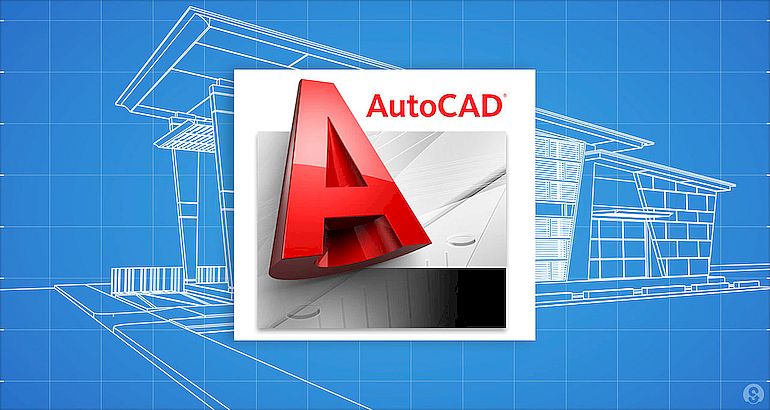
One of the essential applications for designers and architects. In AutoCad, you can create a layout using simple lines, getting a vector plan. Realistic detailed images cannot be created, but a vector drawing can be opened in another program for refinement.
Sweet Home 3D
A relatively complex professional application with extensive functionality. Through Sweet Home 3D, you can design the layout with the location of the cardinal points, the location and size of furniture (from an extensive database of objects). You can plan the design of houses from several floors and additional premises (basement, pool, garage).
The furniture set is large, but includes simple models. The finished project looks simple and minimalistic. The view can be 2D - from above, as well as three-dimensional.
Chief Architect
An intermediate step between complex professional applications and simple amateur programs. The interface is simple, but contains a large number of settings. In the database of objects - items produced furniture factories(Western and American), as well as a large selection of windows and doors.
Finished design formats are compatible with professional CAD processing software.
You can design not only apartments, but also buildings - with a height of up to 30 floors inclusive.
Room Arranger
A relatively simple (for a paid) application with clear functionality and a user-friendly interface. The catalog of objects is not huge, it can expand (models are downloaded from the official site).
3D view of the plan is only possible through an additional application. The standard version allows you to create a layout with a top view, in 2D.
Room Arranger is no better than most free programs. It is “rescued” by a clear and convenient interface, low cost (less than $ 20, while other professional programs cost more than one hundred dollars) and small size applications (8 Mb).
3ds Max
One of the most frequently used programs by professional designers and architects. Allows you to create not drawings and minimalistic sketches, but realistic highly detailed images that are close in quality to photographs.
Produced by the same company as AutoCAD and Archikad (Autodesk).
Floor Plan 3D
An application for projects that do not require realism and maximum detail. In FloorPlan 3D, you can create a schematic top view (to understand which pieces of furniture will take up how much space and where they will stand), and a virtual tour with a realistic display.
A simple interface that you can understand without instructions and lessons. Allows you to work with ready-made layouts and typical interiors that can be edited.
Suitable for beginners who master professional design, or for designers who are looking for a simple tool for simple tasks.
VisiCon
VisiCon is an application of Russian developers, a simplified analogue of FloorPlan. Simple interface, relatively little functionality. The base of objects is average, it can be supplemented with new models (they are posted on the official website). VisiCon is used only for interior planning (exterior and landscape - not used).
Suitable for creating simple projects with low detail. Relevant for designers who are planning a simple repair.
Home Plan Pro
Home Plan Pro allows you to create interior and exterior layouts, with side and top views. Separately, you can plan a realistic project and a drawing with dimensions.
There is a free version with limited functionality. Interface in English.
KitchenDraw
KitchenDraw is for kitchen design only. You can plan the arrangement of furniture, household appliances, lighting points, decor (curtains, vases, dishes).
The project is drawn up in 3D. In addition to the photo, you can prepare an estimate and calculate the cost of a set of furnishings.
Roomle
English-language online service with a simple interface. The database of objects is extensive, it includes not only furniture, but also different types coverings, stairs, as well as small details such as heating elements and decor. View of the plan from above, there is a virtual tour function.
roomstyler
English-language online service, available after "regular" registration or Facebook login. Allows you to create a layout with a top view. The base of objects is large, with modern pieces of furniture and floor coverings.
Roomtodo
A convenient online service for creating a three-dimensional layout with a top view. Allows you to plan the environment for all rooms, including bathrooms. The database contains only pieces of furniture from Western online stores that can be ordered immediately.
You can create a project in 2D with a top view, in 3D, there is a virtual tour.
Home Design 3D
Home Design 3D allows you to design 2D and 3D layouts. There is a free version in which almost all the functionality is available, but you cannot save finished projects. Highly detailed interior items, including detailed structures and lighting with realistic shadows.
The functionality is relatively simple, suitable for working with simple projects.
Interior Design 3D
Application of Russian developers with a free demo version. You can plan the interior in 3D format, with a virtual tour. The layout is realistic, of average quality and detail.
The base is relatively small: a few dozen pieces of furniture, a little more than 100 finishes. You can plan a project with a top view, in a simplified format, with dimensions.
Photo Measure Lite
Application for tablets and smartphones. You can take a photo of the furniture in the store, write down the dimensions, and then transfer the object to the project. You can also take pictures of the room, and then plan the interior. So you can "try on" whether the object will fit into the room or not.
Photo Measure Lite is suitable for working on the road, when it is impossible to process the project in detail on a computer. It is important to use the program during shopping trips or when leaving for an apartment that needs to be furnished.
Master Design Interior
A simple application for quick work with a minimalistic result. Allows you to design two-dimensional plans with a side or top view, indicating the dimensions.
The program can simulate the interior of a kitchen, bedroom, office, bathroom or living room.




